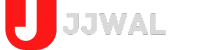How to Set Up and Access Your Online Banking Account: A Step-by-Step Guide: Setting up and accessing your online banking account is a straightforward process. This step-by-step guide covers creating an account, verifying your identity, selecting security measures, and logging in securely. With online banking, you can enjoy convenient 24/7 access to your finances from the comfort of your home.
How to Set Up and Access Your Online Banking Account: A Step-by-Step Guide
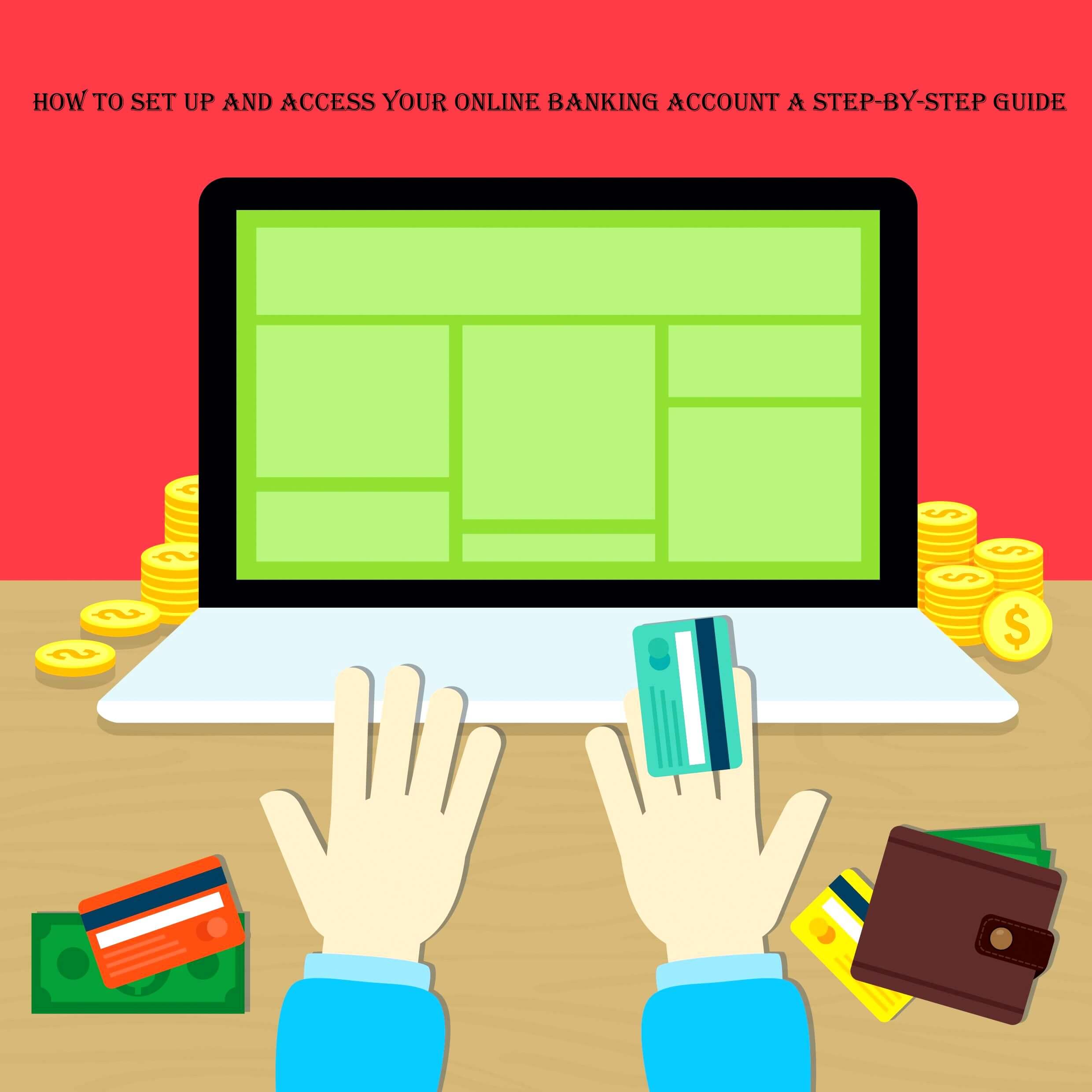
How to Set Up and Access Your Online Banking Account: A Step-by-Step Guide
Online banking has transformed the way we manage our finances, offering convenience and accessibility like never before. Setting up and accessing your online banking account is a simple process that allows you to handle various financial tasks from the comfort of your home or on the go.
This step-by-step guide will walk you through the process of creating and accessing your online banking account securely.
Step 1: Choose a Reputable Bank:
Select a well-established and reputable bank that offers online banking services. Ensure the bank’s website has a secure URL (https://) and look for customer reviews and ratings to gauge the bank’s reliability.
Step 2: Gather Your Information:
Before setting up your online banking account, gather the necessary information, including your bank account number, Social Security Number (SSN), and any other identification details required by the bank.
Step 3: Visit the Bank’s Website:
Go to the official website of the bank you’ve chosen. Locate the “Sign Up” or “Enroll” button on the homepage or within the online banking section.
Step 4: Start the Registration Process:
Click on the “Sign Up” or “Enroll” button to begin the registration process. You will be redirected to a new page where you’ll need to provide some personal information for verification purposes.
Step 5: Enter Personal Information:
Fill out the required fields with accurate information, including your full name, email address, phone number, and date of birth. You may also need to create a username and password for your online banking account.
Step 6: Verify Your Identity:
To ensure security, the bank may request additional verification information, such as your account number, SSN, or a One-Time Password (OTP) sent to your registered mobile number.
Step 7: Set Up Security Measures:
During the registration process, you’ll be prompted to set up security measures to protect your account. This typically includes choosing security questions and answers, as well as
establishing a memorable password.
Step 8: Review Terms and Conditions:
Carefully review the bank’s terms and conditions for online banking services. Make sure you understand the rules, fees, and responsibilities associated with using online banking.
Step 9: Agree and Confirm:
After reading and agreeing to the terms and conditions, confirm your enrollment in online banking. Some banks may send a confirmation email or text message to validate your registration.
Step 10: Access Your Account:
Once your online banking account is set up, you can access it through the bank’s website or mobile banking application.
Accessing Your Online Banking Account:
To access your online banking account, follow these steps:
- Visit the bank’s website or open the mobile banking app on your smartphone.
- Click on the “Login” or “Sign In” button.
- Enter your registered username and password.
- Some banks may require additional security measures, such as entering an OTP sent to your mobile number or using biometric authentication (fingerprint or face ID).
- Once authenticated, you will be granted access to your online banking account dashboard.
Tips for Secure Online Banking:
- Keep your login credentials, including username and password, confidential. Avoid sharing them with anyone.
- Use strong and unique passwords, combining uppercase and lowercase letters, numbers, and special characters.
- Regularly update your passwords for enhanced security.
- Avoid using public computers or unsecured Wi-Fi networks for online banking.
- Enable two-factor authentication (2FA) if your bank offers this feature.
- Monitor your account regularly and report any suspicious activities to the bank immediately.
Conclusion:
Setting up and accessing your online banking account is a quick and secure process that provides you with convenient access to your finances. By following these steps and implementing best practices for online security, you can confidently manage your finances online and enjoy the benefits of modern banking convenience. Remember to stay vigilant and use online banking services responsibly to protect your financial information from potential threats.